Update Your UK Immigration Status Online: The Ultimate Guide to Proving Your Rights

The UK government has made it easier than ever to check and update your immigration status online. With a few simple steps, you can access your immigration status, generate a share code, and update your personal information.
To check your immigration status, simply visit the government website at https://www.gov.uk/view-prove-immigration-status. You will need to enter your passport or national identity card number, your date of birth, and the mobile number or email address associated with your UKVI account.
Once you have logged in, you will be able to see your immigration status, including your visa or permit type, your expiry date, and any restrictions on your rights. You can also generate a share code, which can be used to prove your immigration status to employers, landlords, and other organizations.
To update your personal information, simply click on the “My Account” tab and enter the required details. You can update your name, contact information, and even your passport number.
If you do not have a UKVI account, you can still prove your immigration status by providing your employer or landlord with your immigration documents. These documents should include your visa or permit, your passport, and any other documentation that proves your right to work or rent in the UK.
Checking and updating your immigration status online is a convenient and easy way to ensure that your information is up-to-date. With a few simple steps, you can prove your right to work or rent in the UK and enjoy all the benefits that come with being a resident of the United Kingdom.